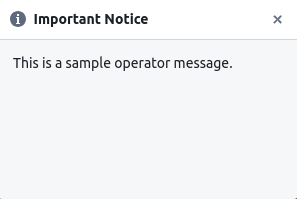Operator message¶
The set_operator_message function is intended for sending messages to the operator. Operator messages can be used before, after, and during tests.
set_operator_message can be used in conjunction with images and html pages.
To do this, the user can set the argument image with the
ImageComponent class
and the argument html with the HTMLComponent class.
The default message to the operator blocks further execution of the code,
but the user can set the argument block=False and the function will display the message
and continue execution of the test.
In this case, the user can clear the operator message with the
clear_operator_message function.
The clear_operator_message is intended for clearing current operator message.
how to start¶
- Launch CouchDB instance.
- Create a directory
<dir_name>with the files described below. - Launch
hardpy run <dir_name>.
conftest.py¶
Contains settings and fixtures for all tests:
- The
finish_executingfunction generates a report and saves it to the database; - The
test_end_messagefunction shows message about completing of testing; - The
fill_list_functions_after_testfunction populates a list of actions to be performed post-test. You may rename this function as you want;
If the report database doesn't exist, the report won't be saved, and an error message will be displayed to the operator. Otherwise, a success message will be shown indicating successful report saving.
import pytest
from hardpy import CouchdbConfig, CouchdbLoader, get_current_report, set_operator_message
def finish_executing():
report = get_current_report()
try:
if report:
loader = CouchdbLoader(CouchdbConfig(port=5986))
loader.load(report)
set_operator_message(msg="Saving report was successful", title="Operator message")
except RuntimeError as e:
set_operator_message(msg='The report was not recorded with error: "' + str(e) + '"', title="Operator message")
def test_end_message():
set_operator_message(msg="Testing completed", title="Operator message")
@pytest.fixture(scope="session", autouse=True)
def fill_list_functions_after_test(post_run_functions: list):
post_run_functions.append(test_end_message)
post_run_functions.append(finish_executing)
yield
test_1.py¶
Contains examples of how to use operator messages.
from time import sleep
from hardpy import clear_operator_message, set_message, set_operator_message
def test_block_operator_message():
set_operator_message(msg="Test blocking operator message", title="Operator message")
for i in range(3, 0, -1):
set_message(f"Time left to complete test case {i} s", "updated_status")
sleep(1)
set_message("Test case finished", "updated_status")
assert True
def test_not_block_operator_message():
set_operator_message(msg="Test not blocking operator message", title="Operator message", block=False, font_size=18)
for i in range(3, 0, -1):
set_message(f"Time left to complete test case {i} s", "updated_status")
sleep(1)
set_message("Test case finished", "updated_status")
sleep(2)
assert True
def test_clear_operator_message():
set_operator_message(msg="Test clearing operator message", title="Operator message", block=False)
for i in range(3, 0, -1):
set_message(f"Time left to complete test case {i} s", "updated_status")
sleep(1)
clear_operator_message()
set_message("Test case finished", "updated_status")
sleep(2)
assert True
test_2.py¶
from time import sleep
from hardpy import ImageComponent, clear_operator_message, set_message, set_operator_message
def test_block_operator_message():
set_operator_message(
msg="Test blocking operator message",
title="Operator message",
image=ImageComponent(address="assets/test.png", width=100),
)
for i in range(3, 0, -1):
set_message(f"Time left to complete test case {i} s", "updated_status")
sleep(1)
set_message("Test case finished", "updated_status")
assert True
def test_not_block_operator_message():
set_operator_message(
msg="Test not blocking operator message",
title="Operator message",
image=ImageComponent(address="assets/test.png", width=100),
block=False,
)
for i in range(3, 0, -1):
set_message(f"Time left to complete test case {i} s", "updated_status")
sleep(1)
set_message("Test case finished", "updated_status")
sleep(2)
assert True
def test_clear_operator_message():
set_operator_message(
msg="Test clearing operator message",
title="Operator message",
image=ImageComponent(address="assets/test.png", width=100),
block=False,
)
for i in range(3, 0, -1):
set_message(f"Time left to complete test case {i} s", "updated_status")
sleep(1)
clear_operator_message()
set_message("Test case finished", "updated_status")
sleep(2)
assert True
test_3.py¶
from time import sleep
from hardpy import HTMLComponent, set_message, set_operator_message
test_html = """
<!DOCTYPE html>
<html>
<body>
<h1>Test HTML Page</h1>
<p>It is testing page.</p>
<p>You can put anything on it.</p>
</body>
</html>
"""
def test_operator_message_with_html():
set_operator_message(
msg="Test operator message with html",
title="Operator message",
html=HTMLComponent(html=test_html, is_raw_html=True),
)
for i in range(3, 0, -1):
set_message(f"Time left to complete test case {i} s", "updated_status")
sleep(1)
set_message("Test case finished", "updated_status")
assert True
def test_operator_message_with_html_and_border():
set_operator_message(
msg="Test operator message with html",
title="Operator message",
html=HTMLComponent(html=test_html, is_raw_html=True, border=10, width=20),
)
for i in range(3, 0, -1):
set_message(f"Time left to complete test case {i} s", "updated_status")
sleep(1)
set_message("Test case finished", "updated_status")
assert True